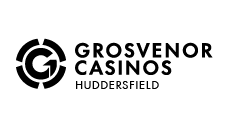7 Feb 2024
2024 DIGITAL SEASON CARDS TO BE SENT OUT

Supporters will need an active email address linked to their account to receive their digital season card.
After the successful roll out of the Digital Season Cards in the 2023 campaign, we can announce that this option will be available once again to all supporters for the forthcoming season. This gives Season Card holders another option for entering the John Smith’s Stadium with physical season cards still eligible for use. For supporters who prefer to use their physical tickets, we still advise that you download the Digital Season Card to your mobile phone wallet as a backup option in case there are any issues with your physical card.
Please ensure you remove your “expired” Digital Season Card from the 2023 season from your Apple or Google Wallet.
Digital cards will be sent out to the email address that is registered to each individual account so make sure to keep an eye out in your inbox, so you are ready for our first home match of the campaign against the Saints. We would encourage everyone to download their 2024 Digital Season Card to their phones as in the 2025 season physical Season Cards will be gradually phased out.
If you do not receive your digital season card, please contact the Ticket Office on 01484 484159 or email rachel@giantsrl.com
We look forward to welcoming you back to the John Smith’s Stadium on 24th February, as we take on St Helens.
What is a Digital Season Card?
Digital Season Cards are a repeated service from the 2023 Campaign. The Season Card can be stored in your Apple Wallet if you have an iPhone or the Google Wallet app on Android phones. These can be used for entry into the John Smith’s Stadium by presenting your device to the turnstile operator with the ticket QR code showing and ready to be scanned.
How do I view my Season Card?
To view your Digital Season Card, simply go to the Apple Wallet on your iPhone or Google Wallet for Android users.
What do I do when I reach the turnstiles?
iPhone – As you approach the turnstiles open your Apple Wallet and select the relevant Season Card with your QR code showing on the screen. Please show this to the turnstile operator who will scan your ticket and admit entrance into the stadium.
Android – As you approach the turnstiles open your Google Wallet and select the relevant Season Card with your QR code showing on the screen. Please show this to the turnstile operator who will scan your ticket and admit entrance into the stadium.
What if I have an issue downloading or using my Digital Season Card?
Please ensure your mobile device is updated with the latest software. If this is the case and you are still unable to download your season card, then please contact the Ticket Office on 01484 484159 or email rachel@giantsrl.com
We advise that supporters bring their physical season card with them to avoid any issues on the day.
Please note that every season card has a unique identifier, meaning once a ticket has been scanned at a turnstile, it cannot be used again through physical or digital form and any further attempts will be denied entry.
TROUBLESHOOTING GUIDES
Android Users
- Tap 'Google Wallet' rather than Google Pay
- Check Google Wallet is downloaded to your device
- Check your pass or ticket has not already downloaded
- Set your default browser to Google Chrome
- Samsung users may need to set Google Wallet to default
- Ensure mobile data is switched on
- Check your settings and ensure you have no pop-up blockers enabled.
- Only open the email in your phone’s native mail app.
- Turn your phone off and on
- If you are using a work phone, you may be blocked from opening certain links and attachments - please forward the email with your digital ticket to your personal phone.
Apple Users
- Ensure you are tapping on 'Apple Wallet' rather than 'Google Wallet' when trying to download it
- Check if your pass or ticket has not already been downloaded - please click on Apple Wallet to view your pass.
- Ensure your phone is receiving Mobile Data for your digital pass or ticket to update correctly.
- Check your Safari settings and make sure you have “Block cookies” and “Block Pop-ups” turned off. Downloads should be set to 'On My iPhone' rather than 'iCloud Drive'.
- Check your settings and, if you are using Android, ensure you have no pop-up blockers enabled.
- Only open the email in your phone’s native mail app. If you are using an alternative mail provider such as Yahoo, or AOL or accessing it via the Outlook mail app, please forward the email to your address that utilises your phone’s native mail app.
- If you are using a work phone, you may be blocked from opening certain links and attachments - please forward the email with your digital ticket to your personal phone
- You may also need to switch your phone off and on again to pick up any updates
Ticket Office opening hours are:
Monday to Friday: 09:00 - 16:00
Evening Match Days: 09:00 - Kick-Off and Post Match.
Weekend Match Days: 11:00 - Kick-Off and Post Match.
Non-Match Days Weekend: Closed
Dates and times of matches are subject to change. Changes to any matches will be announced on www.giantsrl.com